 Technological frameworks assist educators with the effective integration of technology and teaching. TPACK applied through the design thinking process can assist teachers in developing students’ 21st-century competencies (Koh, Chai, Benjamin, & Hong, 2015). The intersections of TPACK are essential in teaching 21st-century competencies. Brown, Neal, and Fine (2011) reviewed how designing lessons with Technological Pedagogical and Content Knowledge (TPACK) assist with the insertion of 21st-century thinking skills and sought connections between the two. This work indicated that the prevailing critical thinking instructional strategy needed to design effective lessons by preservice teachers was teacher questioning, inquiry-based learning strategies, open-ended questions, problem or project-based learning, and the use of PowerPoint for presentations. Teachers need to understand the content, including standards such as ISTE and competencies such as P21, and then transfer the content through proper pedagogical and technological applications. WHAT IS TPACK? Without the domains of TPACK, students may miss an opportunity to demonstrate their own understanding and application of learning. Silva (2009) stated that placing “an emphasis on what students can do with knowledge, rather than what units of knowledge they have, is the essence of 21st-century skills” (p. 630). As the educational landscape changes, technological tools, instructional strategies, and standards will come and go. Teachers who understand TPACK can leverage the complexities of mixing content, technology, and pedagogy and apply them in specific contexts leading to quality teaching (Mishra, Koehler, & Henriksen, 2011). TPACK was introduced to the educational field as a framework for integrating technology with content and pedagogy (Koehler et al., 2013). The TPACK framework recognizes the three bodies of teachers’ knowledge and the interactions among them described as CK (content knowledge), PK (pedagogical knowledge), and TK (technological knowledge; Koehler et al., 2013). CK is the teacher’s expert knowledge in the given subject area. It is referred to as “what” teachers teach, including a given discipline’s facts, concepts, and theories. CK implies that the teacher knows what and when to teach and is likely comfortable with content knowledge. (Common Sense Education, 2016; Crompton, 2016; Koehler et al., 2013). PK is how teachers teach while using their expert knowledge of the art and science of teaching. Teachers who are proficient in this body of knowledge know how to transfer knowledge using different assessments, instructional strategies, and learning theories. Being successful with the components of PK allows the teacher to create meaningful and relevant learning experiences for their students (Common Sense Education, 2016; Crompton, 2016; Koehler et al., 2013).  It is worth noting that people may have an abundance of technological knowledge. Still, they may not necessarily be able to apply it in the context of education. It is worth noting that people may have an abundance of technological knowledge. Still, they may not necessarily be able to apply it in the context of education. TK is the understanding of available technologies in teaching and learning. It represents teacher knowledge about the tools, including selecting, using, and integrating technology into the curriculum (Crompton, 2016). Koehler et al. (2013) stated that TK is more difficult to define than CK and PK because technology is ever-changing. Penning a definition of technology would be obsolete when the definition was published. Instead, Koehler et al. recommended defining TK with a definition proposed by the National Research Council Committee on Information Technology Literacy (1999), which defined fluency with information technology this way: "Persons understand information technology broadly enough to apply it productively at work and in their everyday lives, to recognize when information technology can assist or impede the achievement of a goal, and to continually adapt to changes in information technology" (p. 15). It is worth noting that people may have an abundance of technological knowledge. Still, they may not necessarily be able to apply it in the context of education. Technological knowledge does not imply focusing solely upon the hardware. Instead, it emphasizes the quality of the content available through digital resources (Crompton, 2016). At the intersections of CK, PK, and TK are the interactions of each body of knowledge: PCK (Pedagogical Content Knowledge), TCK (Technological Content Knowledge), TPK (Technological Pedagogical Knowledge), and TPACK (Technology, Pedagogy, and Content Knowledge). PCK occurs when Content and Pedagogical Knowledge are combined. When used effectively, PK and CK complement one another, allowing CK to transfer to the student as the CK and PK outcomes align (Common Sense Education, 2016; Crompton, 2016). DO YOU HAVE AN EXAMPLE? Using the example of teaching a student how to strike a golf ball may demonstrate a crude (nontechnological) PCK example. A CK outcome might be defined by explaining the elements necessary to hit a golf ball. By incorporating PK, the students can leverage a hands-on instructional strategy after the teacher models how to hold a golf club and demonstrate a proper backswing, impact position, and follow-through. CK, or the what, is transferred through the how, also known as PK (Common Sense Education, 2016; Crompton, 2016). For example, the student learns what a properly struck golf ball is and then transfers this content knowledge through the modeling and demonstrating of PK activities. The teacher can then follow with additional input and reinforcement, providing deeper learning and assessment opportunities for the original CK outcome. In this lesson, the student is engaged in a deep level of critical thinking for this knowledge and skill to transfer. Assessing critical thinking does not only apply to “school.” It applies to everyday life and issues significant to the community. Providing an opportunity for critical thinking in conjunction with real-world contexts makes learning relevant and is a recommendation of P21 (Dilley, Kaufman, Kennedy, & Plucker, 2015).  You can use technology to demonstrate student learning. You can use technology to demonstrate student learning. According to Koehler et al. (2013), TCK “is an understanding of the manner in which technology and content influence and constrain one another” (p. 16). Within TCK, teachers must master more than the content they teach; they must also understand how the subject matter can be modified by utilizing particular technologies (Koehler et al., 2013). TCK is used to further understand of a topic. Using the previous golf analogy, students could use a recording device such as an iPhone or iPad using interactive software to review their backswing, impact position, and follow-through. TPK “is an understanding of how teaching and learning can change when particular technologies are used in particular ways” (Koehler et al., 2013, p. 16). For the teacher, this means how to best choose and manage the technology selection for students and implies that TK and PK are effectively used together (Common Sense Education, 2016; Crompton, 2016). Continuing with the golfing example, a student could utilize software such as Hudl Technique Golf to evaluate and improve their golf swing. The student can document and share their findings while seeking feedback about their backswing, impact position, and follow-through from peers and experts in the field. WRAPPING UP 21st-century skills such as creativity, critical thinking, collaboration, and communication are actively engaged in this TPK example. The use of technology facilitates additional feedback for students that were previously unavailable. The delivery of 21st-century skills, such as communication, is inserted when using the TPACK framework at the lesson design phase. As teachers design lessons, they should determine what type of communication the students will develop and use, such as oral, written, or visual, and think about assessing the communication in their work. In the above golf example, the audience would include a community of golfers, amateurs, and experts, who, in addition to the teacher, could provide an assessment and feedback for the student’s progress (Dilley et al., 2015). In conclusion, TPACK reminds teachers to focus on content and pedagogy first and technology second. TPACK provides a framework for successfully integrating 21st-century skills and technology in the classroom (Common Sense Education, 2018; Crompton, 2016; Sheninger, 2016). TPACK additionally provides a framework to ensure the ISTE Standards are the outcome for effective classroom technology integration. The TPACK framework should guide teachers to effectively design and facilitate a lesson that integrates technology to promote high levels of student learning. Below are the resources mentioned from today’s post should you want to learn more about the successful integration of technology. In the meantime let us know how you are partnering in learning with your students in the comments below. If you found this post useful please join our Pedagogize It community and subscribe for free strategies for how to best use technology for learning. The Pedagogize It community revolves around what matters most, and that is you and the work that you do.
References:
0 Comments
Prensky (2010) recommended partnering with students and defined partnering as the way of working together to produce and ensure student learning in the 21st century. Partnering includes the roles of the teacher as coach and guide, goal setter and questioner, learning designer, control shifter, context provider, and rigor provider. He later added to the definition by saying that the teacher’s goal of partnering is not to tell (the answer), and here is how it works.  How do you plan for the effective use of technology in your lesson design? How do you plan for the effective use of technology in your lesson design? LEARNING TOGETHER In the partnering pedagogy, Prensky stated that it is the job of the student to use technology as the teacher coaches and models the use of technology for effective learning. For this to occur Prensky recommended teachers focus on things they already do but develop a deeper level of expertise in questioning, rigor, and feedback for students. This begs the question, what and how should I integrate technology into my teaching? Determining how technology will allow students to arrive at learning outcomes during the design phase of the lesson should guide planning. Fullan (2013) emphasized that technology and pedagogy should revolve around the roles of both students and teachers, while Sheninger (2016) iterated that students must always be at the center of the process when using technology for learning. Tamim, Bernard, Borokhovski, Abrami, and Schmid (2011) found that technology integration has the best effect when it is used to support student learning in the outcome rather than being used as a method for direct instruction. Determining how technology will allow students to arrive at learning outcomes during the design phase of the lesson should guide planning. Focusing on pedagogy first and technology second will ensure effective technology implementation (Sheninger, 2016) and allow your students to appropriately utilize technology to demonstrate their knowledge and skills to a local and global audience.  Are your students at the center of the learning process when using technology for learning? Are your students at the center of the learning process when using technology for learning? USING TECHNOLOGY TO DEMONSTRATE LEARNING Tamim et al. (as cited in Lee et al., 2013) found that technology was best used for basic skills and factual learning, a necessary step for students to be able to use technology at a deeper level such as demonstrating their knowledge by creation of projects. The authors argued that the cognitive outcome identified, project-based learning, produced the highest effect in learning because it helped learners to see the part/whole relationship, and it inspired students to locate information, seek out facts, modify findings, and collaboratively work with their peers. Student cognitive outcomes can be increased by having students (a) collaborate in small or paired groups with computers, (b) develop instructional elements that are sense-making in context, and (c) and build student basic skills and help them see the interconnectedness of subject knowledge in a project-based learning (Lee et al., 2013, p. 140). For example, as the designer of instruction your practices might include:
 Challenge your students to demonstrate their knowledge and skills by incorporating technology into the outcome. Challenge your students to demonstrate their knowledge and skills by incorporating technology into the outcome. In conclusion, technology integration should be based upon student outcomes while keeping the focus of teaching to the verb. Research suggests placing an emphasis on what students can do with their knowledge, aligning teacher pedagogies with collaborative projects that spark the interest of the students, and moving the teacher away from the role of the knowledge expert to a facilitator who partners in learning with the students as successful ways to integrate technology in the classroom. Below are the resources mentioned from today’s post should you want to learn more about the successful integration of technology. In the meantime let us know how you are partnering in learning with your students in the comments below. If you found this post useful please join our Pedagogize It community and subscribe for free strategies for how to best use technology for learning. The Pedagogize It community revolves around what matters most, and that is you and the work that you do.
Getting started with integrating technology in the classroom can be a little overwhelming, however, the good news is that it doesn’t have to be and a good start is to know when to use it, or not. In his Classroom Q&A audio podcast, Larry Ferlazzo interviewed two instructional coaches and an elementary principal and asked for their perspectives on integrating technology into the classroom. Three great questions with a trove of knowledge is packed into this short nine minute interview, here’s the gist (responses summarized):  Students learn when technology is used to enhance and support good teaching practices, and learning is hampered when technology is used with ineffective instructional strategies (Magana & Marzano, 2014). Students learn when technology is used to enhance and support good teaching practices, and learning is hampered when technology is used with ineffective instructional strategies (Magana & Marzano, 2014). When asked “what is one important criteria teachers should keep in mind when deciding if they should use tech in a lesson and why?” (Ferlazzo, 2019).
Reflecting on “what is a common mistake made by teachers using tech in the classroom?” (Ferlazzo, 2019).
And finally, when asked “what is one simple thing teachers can do to add value to their lesson?” (Ferlazzo, 2019).
WHAT RESEARCH SAYS These expert responses align with research and best practices for the effective use of technology in the classroom. Students should also have a sense of the digital tools available to them and know which tool best fits the need for the desired outcome. Wadmany and Kliachko (2014) identified technology contributions and recommended classroom practices. Findings included that technology increases flexibility in learning, demonstrates learning, allows for collaborative learning, differentiates and personalizes teaching and reduces learning gaps, and allows for learning to carry on beyond the school walls. It is not what technology is used, but how it is used that counts for student learning. NO GUARANTEE Adding technology into the classroom does not guarantee an increase in student achievement. Using technology to supplant teachers or to make up for ineffective practices almost guarantees poorer outcomes in achievement. Teachers should heed the notion that it is not what (technology) is used, but how it is used that counts for student learning. More importantly, a review of how students and teachers benefit from using technology to develop knowledge and skills is warranted while recognizing that successful integration is aligned to changes in teacher practices, curriculum, and assessments (Mohammed, 2018; Vega, 2016).  Successful integration is aligned to changes in teacher practices, curriculum, and assessments. Successful integration is aligned to changes in teacher practices, curriculum, and assessments. THE LAST WORD In summary, technology integration should be based upon student outcomes while keeping the focus of teaching on the verb. Research suggests placing an emphasis on what students can do with their knowledge, aligning teacher pedagogies with collaborative projects that spark the interest of the students, and moving the teacher away from the role of the knowledge expert to a facilitator who partners in learning with the students as successful ways to integrate technology in the classroom. Given these points, successful integration of teaching with technology is more than possible. Students learn when technology is used to enhance and support good teaching practices, and learning is hampered when technology is used with ineffective instructional strategies (Magana & Marzano, 2014). Below are the resources mentioned from today’s post should you want to learn more about the successful integration of technology. In the meantime let us know your responses to the three Classroom Q&A questions from above in the comments below. If you found this post useful please join our Pedagogize It community and subscribe for free strategies for how to best use technology for learning. The Pedagogize It community revolves around what matters most, and that is you and the work that you do.
A fast and easy way to effectively integrate technology into your lesson or unit (after answering technology for the purpose of what) is to appropriately pair the noun with the verb. I know you are thinking that this is not English class, but stay with me. In order for successful technology integration to take place, teachers need to be well versed in what Prensky (2010) referred to as the “verbs” and “nouns” of teaching. Prensky identified verbs as skills students need to “learn, practice, and master” (p. 45) (such as understanding and communicating) and nouns are the tools students use to learn and practice these skills. The digital tools included presentation software such as PowerPoint, e-mail, YouTube, and other digital resources that are ever changing. Prensky urged educators to see the verbs as being the fundamental pedagogy for learning that changes little, if any, and nouns (21st-century tools) as something that will constantly change throughout our lifetimes. Prensky summarized the connection of the noun and verb by illustrating the use of PowerPoint: “PowerPoint is a tool (noun) for presenting (verb). But it will likely be replaced in our students’ lifetimes…by other, better, presentation tools” (p. 46). TOOL SELECTION The underlying assumption to successfully pairing nouns and verbs is that the teacher has a good understanding of technological knowledge (TK). This means he or she knows which noun (tool) is appropriate to pair with the verb (skill). For example, if teaching the transdisciplinary skill of creativity, the teacher probably would not use Kahoot, an assessment tool, with his or her students to demonstrate their creative ability. However, the teacher might call for Padlet to be used as a brainstorming organizer instead to help with the creative process.  What are your go to tools, or nouns, and how are they aligned to the skill, or verb? What are your go to tools, or nouns, and how are they aligned to the skill, or verb? SUMMARY Pairing the appropriate noun to verb is crucial for effective technology integration. I think of verbs as what students are supposed to be able to know and do while nouns are the conduit that helps build knowledge and skills in students. In a future post I will unpack why technological knowledge (TK) is important to successfully pairing nouns and verbs and introduce its close relatives, technological content knowledge (TCK) and technological pedagogical knowledge (TPK) while suggesting how this TPACK domain is crucial to effectively integrating technology into teaching. If you enjoyed this short lesson in effectively integrating technology into your teaching please be sure to join the Pedagogize It community. Subscribe for free strategies for how to best use technology for learning. Below are the resources mentioned from this post if you want to learn more about successful integration of technology into your teaching. In the meantime, leave your thoughts in the comments about your favorite paired nouns and verbs.
WHAT EXACTLY IS TECHNOLOGY ANYWAY? Examples of technology throughout the history of education include wooden paddles with printed lessons during the Colonial years; the Magic Lantern, an archaic form of a slide projector; and the chalkboard (which arrived around 1890), followed by the pencil (in 1900). Audio in the form of radio started in the 1920s; the overhead projector was introduced in 1930, the ballpoint pen in 1940, and headphones in 1950. Videotapes were first used during the early 1950s, and Skinner’s all-inclusive teaching machine came thereafter. Skinner's teaching machine had Popular Mechanics asking if "robots will teach your children" ... in 1961. The late 1950s and early 1970s produced the photocopier and handheld calculator, and Sokolski’s Scantron system began scoring assessments in 1972. Everyday use computers arrived in the 1980s, the Internet was born in the early 1990s, and Apple released the first personal digital assistants (PDAs) in 1993. In a word, technology has incrementally crept into classrooms over the years as a means to have a positive impact on student achievement and relieve teachers of repetitious work (Cuban, 1986; Martin, 2016; Purdue University, n.d.).  TECHNOLOGY AND THE WORKPLACE Technology has changed the thinking of teachers as they must now consider how technology impacts transdisciplinary outcomes such as the 21st-century skill, collaboration. Due to technology, the context of collaborating has dramatically changed as technology allows collaboration to take place anywhere, anytime. Ubiquitous collaboration allows for the sharing of projects and increases productivity on a global scale and employers are actively seeking candidates with this workplace competency (Manpower Group, 2015).  How should students engage with educational technologies and for what purposes? (McLeod & Graber, 2019) How should students engage with educational technologies and for what purposes? (McLeod & Graber, 2019) THE BOTTOM LINE As technology is ever changing, so will the knowledge and skills needed to be a successful collaborator, critical thinker, creator, and communicator (McGivney & Winthrop, 2016). In summary, technology is not an ends to a means nor should it be viewed as a standalone. The appropriate use of technology can be an avenue to 21st-century learning and be used to enhance learning and increase student achievement (McTighe & Curtis, 2016). As technology continues to transform the workplace we need to ensure students are complemented by technology instead of being replaced by it (Brynjolfsson & McAfee, 2014). Teachers must instill the digital literacy knowledge, skills, and outcomes needed to leverage the available technologies for student and future employee success (Martin, 2016). Be sure to join the Pedagogize It community if you enjoyed this quick lesson in ed tech history. We will be looking at strategies for how to best use technology for learning in future posts and you will not want to miss out. Below are the resources mentioned from this post if you want to learn more about the history of ed tech and ideas for successful integration. In the meantime, leave your thoughts in the comments about how technology has or has not changed teaching and learning in your opinion throughout the history of education.
 What ROI questions are you asking when using technology for learning? What ROI questions are you asking when using technology for learning? Sheninger, 2016, posted an interesting thought on his blog regarding technology and return on instruction. He said it like this: “When integrating technology there needs to be a Return on Instruction (ROI) that results in evidence of improved student learning outcomes.” I can almost hear you thinking... "how exactly am I supposed to do that?" I am glad you asked. One way I am doing this is through the active monitoring of how technology is being used to help in improving student learning outcomes. Specifically, teacher and student use of communication, creativity, critical thinking, and collaboration skills, in addition to other formative and summative measures. I have two ROI questions that I like to pose to teachers and administrators when teachers are getting digi with their pedi(agogy):
An investment in knowledge pays the best interest. In my role I analyze large amounts of instructional and infrastructural data from teachers and students throughout seven grade-level buildings. I enjoy being able to build a context of learning for each building through the lens of digital learning. Ultimately, I try to identify if teachers and students are getting a return on instruction. In a recent analysis I unpacked four conclusions, implications, and recommendations for increasing the digital ROI in an elementary building. This included goal setting, lead and lag measures, effective antecedents, and aligned tools for learning based upon unique survey responses and prior trends.  Ask yourself "technology for the purpose of what?" before using it. Ask yourself "technology for the purpose of what?" before using it. Benjamin Franklin said, “an investment in knowledge pays the best interest.” Here is the bottom line. When it comes to calculating your ROI, know your investors (students), your investment timeline (curricular aim), and how big of a return you seek (assessment). This investment formula will be sure to increase your return on instruction and pay the best dividends in learning. How are you calculating your ROI in the classroom? Here are a couple of helpful resources for getting your best digital return on instruction:
|
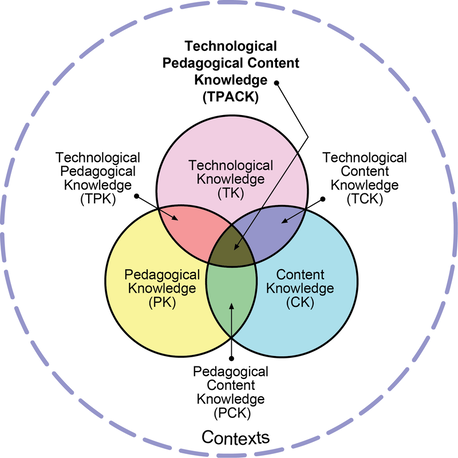

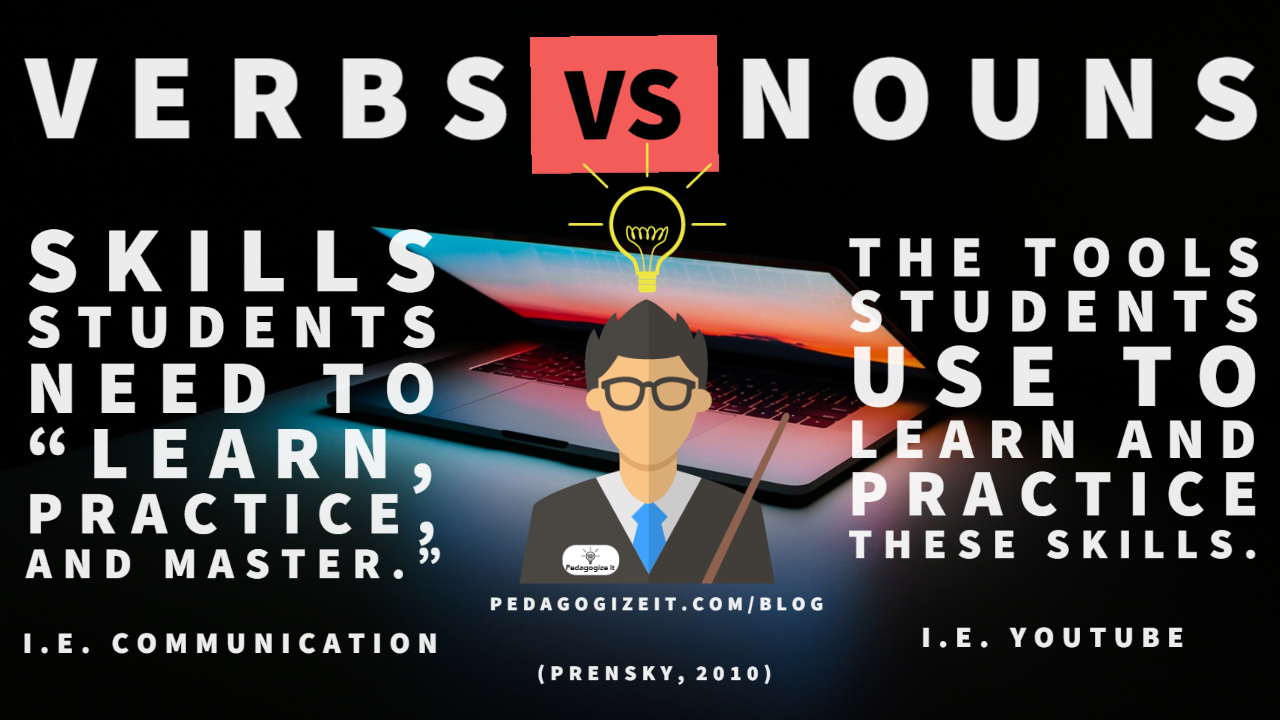
 RSS Feed
RSS Feed