|
10/9/2022, 11:35 a.m. CST Read Time: 2 min. 33 sec. Last week we were introduced to the ladder of inference. The ladder of inference is a mental model that helps us understand how we come to the conclusions we make. It starts with the data we take in from our senses (what we see, hear, etc.). From there, we add our own interpretation to the data. Finally, we come to a conclusion and take action based on that conclusion. When used correctly, the ladder can save you from the proverbial foot-in-the-mouth. This is done by thinking more with facts and not automatically jumping to conclusions. Ultimately, the ladder can help you explain your thinking and reasoning to others. Thinking and explaining your thinking to someone isn't always the easiest. Sometimes we clam up, get defensive, or avoid the situation altogether, which drowns any potential for collaboration—knowing how and when to collegially say what you're thinking is done through a balance of advocacy (stating our views) and inquiry (asking questions). We must know when it is the right time to state our views and ask questions; context is critical. Pushing out emergency information would not be a time for inquiry. However, having a planning meeting and leaving with a plan for communicating emergency information would include a healthy combination of advocacy and inquiry. Below are a few protocols and prompts written by Senge et al. (2012) that help facilitate advocacy and inquiry with some pointers on what to say when you get stuck in a situation (pp. 104-107). To help with advocacy (stating your views):
To help with inquiry (asking questions to reveal thinking in others):
When you are stuck in a disagreement:
When you are at an impasse:
In any situation, we must be aware of our biases and assumptions. We all tend to jump to conclusions, which can lead to conflict and misunderstanding. Recall the ladder of inference is a model to help us slow down our jumping to conclusions. The best way to avoid conflict and misunderstanding while building diverse perspectives is to practice a balance of advocacy and inquiry. Inquiry involves asking questions and genuinely listening to the answers. Advocacy is about sharing our views in a way that invites dialogue and debate. Combining these two approaches creates an environment where different perspectives can be heard and respected. This, in turn, leads to greater collaboration and understanding. So, the next time you find yourself in a disagreement, remember the importance of advocacy and inquiry. It may just be the key to finding common ground. See this short article from the Systems Thinker to learn more about how to have productive conversations. References:
0 Comments
When used appropriately, technology can be used to personalize learning and give students more choice over what and how they learn, and at what pace, ultimately preparing them to organize and direct their own learning. As an educator we can reference the ISTE Standards for Educators for ideas on how to best do this.
For example, in Designer Standard 5a, teachers should seek out how to incorporate student interests and curiosity as a means to the learning process, champion student voice and choice by using technology, and answer how technology may address and accommodate various learning needs. Use this time of remote learning to practice designing opportunities for students to create and manage their own personal learning goals, provide opportunities for students to take ownership of their own learning, and approach learning concepts from a new perspective. In his blog, George Couros has four ideas to consider for online learning that help teacher purposefully design “choice” into student learning. References:
Imagine being able to predict the success of your students, who wouldn’t want to be able to do that, right? Actions by teachers, called antecedents, may help make this dream a reality. Antecedents are “structures and conditions that precede, anticipate, or predict excellence in performance (White, 2005, p. 28). Like all lawyer television commercials this post comes with a disclaimer. There are no secrets in predicting student achievement in this post; only hypothesizing, heedfulness, and hard work will be introduced here. However, I will predict that we increase our chances of having a positive impact upon student achievement by having a better idea of the adult causes leading to the effects on student learning.  Antecedents are the actions of the adult, not the student. Antecedents are the actions of the adult, not the student. Antecedents can be categorized by “causes, instructional strategies, administrative structures, and conditions for learning” (White, 2005, p. 28). Antecedents are the cause for the effect in learning or goal attainment. These are the actions of the adult, and NOT the student. For example, an antecedent is not a student’s test score, however, the antecedents (practices) of the instructor leading up to the test result could (and should) be measured and monitored. Antecedents are also:
Consider this, if the adult is the cause, then the student’s learning is the effect. Identifying and monitoring antecedents are crucial as teachers and administrators usually know the effect (results), however, don’t always know or seek out the cause. Now that we know what antecedents are, let’s recategorize them into more teacher friendly categories of: teacher routines (causes), instructional strategies, and learning conditions (antecedents).  What teacher routines, instructional strategies, and learning conditions do you monitor? What teacher routines, instructional strategies, and learning conditions do you monitor? Think of teacher routines as classroom management. These are teacher behaviors that affect student achievement, no special training is needed, and can be replicated. For example teaching classroom procedures and establishing/following through on rules. Instructional strategies are the tools and practices used to help how we teach. These are teacher practices that engage students in thinking, require professional development and practice to do with fidelity (White, 2005). Examples of effective instructional strategies are response to intervention, cognitive task analysis, jigsaw method, and scaffolding (Hattie, 2017). Finally, learning conditions create the classroom environment. They are the actions that precede, anticipate, or predict excellence in performance and can be replicated. Examples include the posting of learning goals, excellent work displayed in the classroom, teacher explaining expectations to parents, and teachers making personal connections with students. You might be wondering, what does this look like in my classroom? Here is an example of a digital classroom categorized by the antecedents addressing a SMART goal.
This table outlines the adult actions taken that correspond to the identified weaknesses and to the SMART goal(s) (Magana & Marzano, 2014; White, 2005). The idea we are going for here is to envision what success looks like, but also identify the causal factors (antecedents) that contribute to the success. This is done by focusing on a few, high leverage antecedents for improvement such as using instructional strategies greater than the 40% effect size as identified by Hattie (just make sure the routine, strategy, or condition fits your desired context of learning). We need to know the cause for the effect on learning in order to be successful. Defining and monitoring antecedents is the first step towards data triangulation, which also includes accountability and collaboration.  Monitoring antecedents helps keep learning on target. Monitoring antecedents helps keep learning on target. The use and monitoring of antecedents in an accountability system is critical for student success. In a separate post I reference a continuous improvement accountability system that includes measuring and monitoring antecedents. Whatever accountability system you choose, White (2005) suggests to “ensure that action follows analysis; that roles and responsibilities are assigned to individuals and to teams; that user-friendly timelines for data management are established; and that accountability is integrated into every data-driven decision” (pp. 29-30). Note that Reeves (2011) advises collecting data around achievement data as specified in the school improvement plan. Other accountability data to monitor includes the number of data walls, students tracking their own progress, number of walk-throughs, and frequency of feedback from administrator to teacher to student to name a few (Hedgpeth, 2015). Just make sure the data collection measures are aligned back to the antecedent being monitored. The table below offers suggestions of what, when, and how to measure for accountability in a digital classroom, on the assumption of a 4C goal example of trying to increase creativity in the classroom.
Examples of ongoing and interim measures while making adjustments as necessary. Note that it is important to “name” the data collection tools and build capacity in each so teachers and leaders know what to look for and how to best provide feedback. Limit data collection tools to avoid collecting more data than necessary. Triangulating antecedent data with accountability measures is completed by including collaboration to the mix. Collaboration works best in the building and district when it is “(a) built into every step of data management, (b) applied in a culture of no blame and no excuses, and, (c) unified into every data-driven decision” (White, 2005, p. 30).  Data triangulation consists of having a time and place to collaborate, antecedent data to review, and an accountability system for continuous improvement. Data triangulation consists of having a time and place to collaborate, antecedent data to review, and an accountability system for continuous improvement. In summary, antecedents are the cause for the effect and challenge us to take on the role of the researcher. As the researcher we constantly seek to answer if the cause is having the intended effect on learning. We categorize antecedents by teacher routines, instructional strategies, and learning conditions. Instructional strategies are unique to this group as they require professional development and practice by the adult. Combining antecedents with accountability and collaboration makes for the most effective use of data triangulation. Predicting student success may seem like wishful thinking. I know we can’t control everything, however, I do believe we get what we create or allow (Cloud, 2013). Naming and claiming antecedents while triangulating accountability measures through collaboration is sure to create a recipe for student achievement success, just like we predicted earlier. Below are the resources mentioned from today’s post should you want to learn more about the cause(s) leading to the effect(s) upon learning. In the meantime let us know which antecedents you are monitoring in your classroom in the comments below. If you found this post useful please join our Pedagogize It community and subscribe for free strategies for how to best use technology for learning. The Pedagogize It community revolves around what matters most, and that is you and the work that you do.
Prensky (2010) recommended partnering with students and defined partnering as the way of working together to produce and ensure student learning in the 21st century. Partnering includes the roles of the teacher as coach and guide, goal setter and questioner, learning designer, control shifter, context provider, and rigor provider. He later added to the definition by saying that the teacher’s goal of partnering is not to tell (the answer), and here is how it works.  How do you plan for the effective use of technology in your lesson design? How do you plan for the effective use of technology in your lesson design? LEARNING TOGETHER In the partnering pedagogy, Prensky stated that it is the job of the student to use technology as the teacher coaches and models the use of technology for effective learning. For this to occur Prensky recommended teachers focus on things they already do but develop a deeper level of expertise in questioning, rigor, and feedback for students. This begs the question, what and how should I integrate technology into my teaching? Determining how technology will allow students to arrive at learning outcomes during the design phase of the lesson should guide planning. Fullan (2013) emphasized that technology and pedagogy should revolve around the roles of both students and teachers, while Sheninger (2016) iterated that students must always be at the center of the process when using technology for learning. Tamim, Bernard, Borokhovski, Abrami, and Schmid (2011) found that technology integration has the best effect when it is used to support student learning in the outcome rather than being used as a method for direct instruction. Determining how technology will allow students to arrive at learning outcomes during the design phase of the lesson should guide planning. Focusing on pedagogy first and technology second will ensure effective technology implementation (Sheninger, 2016) and allow your students to appropriately utilize technology to demonstrate their knowledge and skills to a local and global audience.  Are your students at the center of the learning process when using technology for learning? Are your students at the center of the learning process when using technology for learning? USING TECHNOLOGY TO DEMONSTRATE LEARNING Tamim et al. (as cited in Lee et al., 2013) found that technology was best used for basic skills and factual learning, a necessary step for students to be able to use technology at a deeper level such as demonstrating their knowledge by creation of projects. The authors argued that the cognitive outcome identified, project-based learning, produced the highest effect in learning because it helped learners to see the part/whole relationship, and it inspired students to locate information, seek out facts, modify findings, and collaboratively work with their peers. Student cognitive outcomes can be increased by having students (a) collaborate in small or paired groups with computers, (b) develop instructional elements that are sense-making in context, and (c) and build student basic skills and help them see the interconnectedness of subject knowledge in a project-based learning (Lee et al., 2013, p. 140). For example, as the designer of instruction your practices might include:
 Challenge your students to demonstrate their knowledge and skills by incorporating technology into the outcome. Challenge your students to demonstrate their knowledge and skills by incorporating technology into the outcome. In conclusion, technology integration should be based upon student outcomes while keeping the focus of teaching to the verb. Research suggests placing an emphasis on what students can do with their knowledge, aligning teacher pedagogies with collaborative projects that spark the interest of the students, and moving the teacher away from the role of the knowledge expert to a facilitator who partners in learning with the students as successful ways to integrate technology in the classroom. Below are the resources mentioned from today’s post should you want to learn more about the successful integration of technology. In the meantime let us know how you are partnering in learning with your students in the comments below. If you found this post useful please join our Pedagogize It community and subscribe for free strategies for how to best use technology for learning. The Pedagogize It community revolves around what matters most, and that is you and the work that you do.
Getting started with integrating technology in the classroom can be a little overwhelming, however, the good news is that it doesn’t have to be and a good start is to know when to use it, or not. In his Classroom Q&A audio podcast, Larry Ferlazzo interviewed two instructional coaches and an elementary principal and asked for their perspectives on integrating technology into the classroom. Three great questions with a trove of knowledge is packed into this short nine minute interview, here’s the gist (responses summarized):  Students learn when technology is used to enhance and support good teaching practices, and learning is hampered when technology is used with ineffective instructional strategies (Magana & Marzano, 2014). Students learn when technology is used to enhance and support good teaching practices, and learning is hampered when technology is used with ineffective instructional strategies (Magana & Marzano, 2014). When asked “what is one important criteria teachers should keep in mind when deciding if they should use tech in a lesson and why?” (Ferlazzo, 2019).
Reflecting on “what is a common mistake made by teachers using tech in the classroom?” (Ferlazzo, 2019).
And finally, when asked “what is one simple thing teachers can do to add value to their lesson?” (Ferlazzo, 2019).
WHAT RESEARCH SAYS These expert responses align with research and best practices for the effective use of technology in the classroom. Students should also have a sense of the digital tools available to them and know which tool best fits the need for the desired outcome. Wadmany and Kliachko (2014) identified technology contributions and recommended classroom practices. Findings included that technology increases flexibility in learning, demonstrates learning, allows for collaborative learning, differentiates and personalizes teaching and reduces learning gaps, and allows for learning to carry on beyond the school walls. It is not what technology is used, but how it is used that counts for student learning. NO GUARANTEE Adding technology into the classroom does not guarantee an increase in student achievement. Using technology to supplant teachers or to make up for ineffective practices almost guarantees poorer outcomes in achievement. Teachers should heed the notion that it is not what (technology) is used, but how it is used that counts for student learning. More importantly, a review of how students and teachers benefit from using technology to develop knowledge and skills is warranted while recognizing that successful integration is aligned to changes in teacher practices, curriculum, and assessments (Mohammed, 2018; Vega, 2016).  Successful integration is aligned to changes in teacher practices, curriculum, and assessments. Successful integration is aligned to changes in teacher practices, curriculum, and assessments. THE LAST WORD In summary, technology integration should be based upon student outcomes while keeping the focus of teaching on the verb. Research suggests placing an emphasis on what students can do with their knowledge, aligning teacher pedagogies with collaborative projects that spark the interest of the students, and moving the teacher away from the role of the knowledge expert to a facilitator who partners in learning with the students as successful ways to integrate technology in the classroom. Given these points, successful integration of teaching with technology is more than possible. Students learn when technology is used to enhance and support good teaching practices, and learning is hampered when technology is used with ineffective instructional strategies (Magana & Marzano, 2014). Below are the resources mentioned from today’s post should you want to learn more about the successful integration of technology. In the meantime let us know your responses to the three Classroom Q&A questions from above in the comments below. If you found this post useful please join our Pedagogize It community and subscribe for free strategies for how to best use technology for learning. The Pedagogize It community revolves around what matters most, and that is you and the work that you do.
A fast and easy way to effectively integrate technology into your lesson or unit (after answering technology for the purpose of what) is to appropriately pair the noun with the verb. I know you are thinking that this is not English class, but stay with me. In order for successful technology integration to take place, teachers need to be well versed in what Prensky (2010) referred to as the “verbs” and “nouns” of teaching. Prensky identified verbs as skills students need to “learn, practice, and master” (p. 45) (such as understanding and communicating) and nouns are the tools students use to learn and practice these skills. The digital tools included presentation software such as PowerPoint, e-mail, YouTube, and other digital resources that are ever changing. Prensky urged educators to see the verbs as being the fundamental pedagogy for learning that changes little, if any, and nouns (21st-century tools) as something that will constantly change throughout our lifetimes. Prensky summarized the connection of the noun and verb by illustrating the use of PowerPoint: “PowerPoint is a tool (noun) for presenting (verb). But it will likely be replaced in our students’ lifetimes…by other, better, presentation tools” (p. 46). TOOL SELECTION The underlying assumption to successfully pairing nouns and verbs is that the teacher has a good understanding of technological knowledge (TK). This means he or she knows which noun (tool) is appropriate to pair with the verb (skill). For example, if teaching the transdisciplinary skill of creativity, the teacher probably would not use Kahoot, an assessment tool, with his or her students to demonstrate their creative ability. However, the teacher might call for Padlet to be used as a brainstorming organizer instead to help with the creative process.  What are your go to tools, or nouns, and how are they aligned to the skill, or verb? What are your go to tools, or nouns, and how are they aligned to the skill, or verb? SUMMARY Pairing the appropriate noun to verb is crucial for effective technology integration. I think of verbs as what students are supposed to be able to know and do while nouns are the conduit that helps build knowledge and skills in students. In a future post I will unpack why technological knowledge (TK) is important to successfully pairing nouns and verbs and introduce its close relatives, technological content knowledge (TCK) and technological pedagogical knowledge (TPK) while suggesting how this TPACK domain is crucial to effectively integrating technology into teaching. If you enjoyed this short lesson in effectively integrating technology into your teaching please be sure to join the Pedagogize It community. Subscribe for free strategies for how to best use technology for learning. Below are the resources mentioned from this post if you want to learn more about successful integration of technology into your teaching. In the meantime, leave your thoughts in the comments about your favorite paired nouns and verbs.
 What ROI questions are you asking when using technology for learning? What ROI questions are you asking when using technology for learning? Sheninger, 2016, posted an interesting thought on his blog regarding technology and return on instruction. He said it like this: “When integrating technology there needs to be a Return on Instruction (ROI) that results in evidence of improved student learning outcomes.” I can almost hear you thinking... "how exactly am I supposed to do that?" I am glad you asked. One way I am doing this is through the active monitoring of how technology is being used to help in improving student learning outcomes. Specifically, teacher and student use of communication, creativity, critical thinking, and collaboration skills, in addition to other formative and summative measures. I have two ROI questions that I like to pose to teachers and administrators when teachers are getting digi with their pedi(agogy):
An investment in knowledge pays the best interest. In my role I analyze large amounts of instructional and infrastructural data from teachers and students throughout seven grade-level buildings. I enjoy being able to build a context of learning for each building through the lens of digital learning. Ultimately, I try to identify if teachers and students are getting a return on instruction. In a recent analysis I unpacked four conclusions, implications, and recommendations for increasing the digital ROI in an elementary building. This included goal setting, lead and lag measures, effective antecedents, and aligned tools for learning based upon unique survey responses and prior trends.  Ask yourself "technology for the purpose of what?" before using it. Ask yourself "technology for the purpose of what?" before using it. Benjamin Franklin said, “an investment in knowledge pays the best interest.” Here is the bottom line. When it comes to calculating your ROI, know your investors (students), your investment timeline (curricular aim), and how big of a return you seek (assessment). This investment formula will be sure to increase your return on instruction and pay the best dividends in learning. How are you calculating your ROI in the classroom? Here are a couple of helpful resources for getting your best digital return on instruction:
|
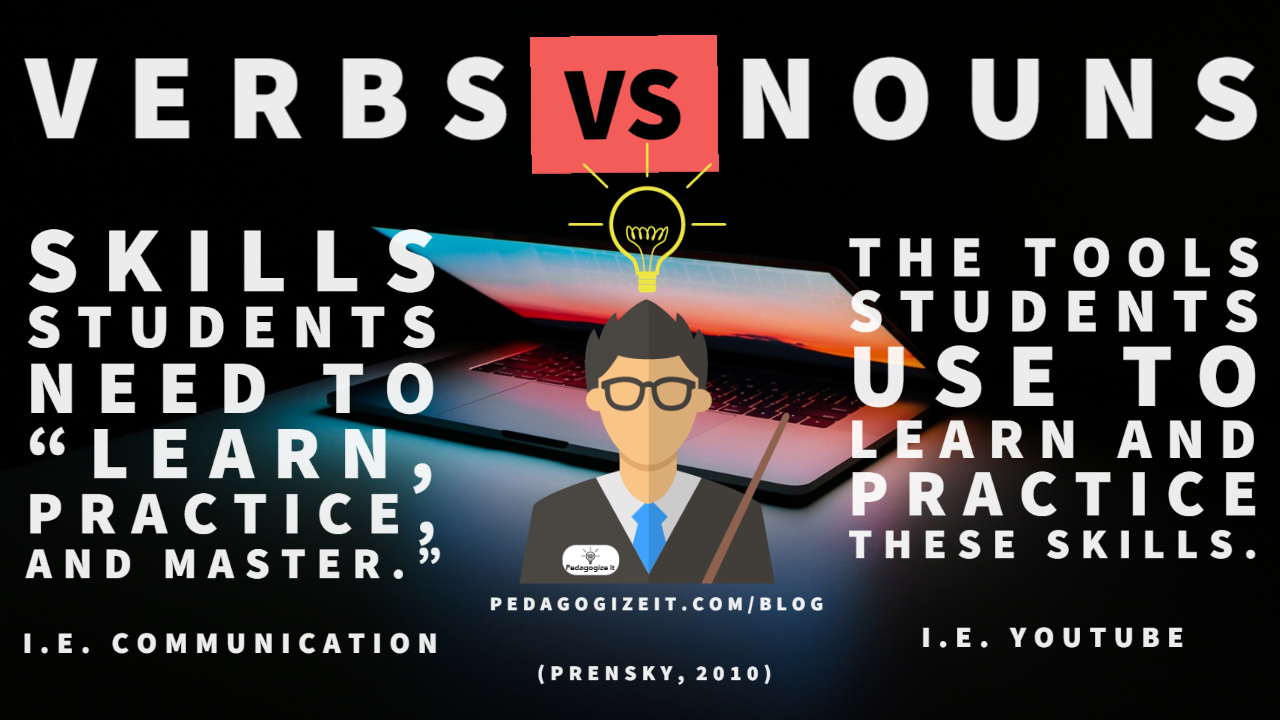
 RSS Feed
RSS Feed